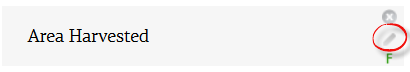
To edit the formula of a calculated indicator, look on the left side of the Dataset Browser interface under the Dimension Filter tab, and click the calculated indicator’s Edit icon, which looks like a pencil.
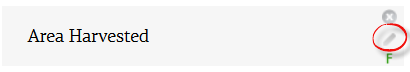
The formula control panel appears. Make your changes to the formula, and click Save.
Related articles appear here based on the labels you select. Click to edit the macro and add or change labels.