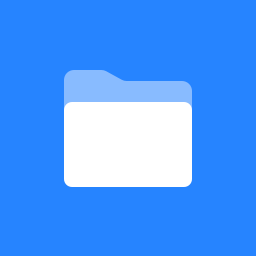 Get started
Get started
Welcome to Knoema!
Thank you for your interest! We would like to personally warmly welcome you to Knoema. Now you have an access to a very powerful and easy-to-use service to handle and visualize data and statistics from all around the world on numerous topics. Watch the introduction video below to get an idea of Knoema very quickly^
We are building our service so everyone can use it fast and easy. But if you face any trouble while working with Knoema, please let us know what the problem is. We'll do our best to help you.
And just to give you a hint about what you can do at Knoema we want to show you some interesting points so you can start getting most out of our service:
- Provide yourself with the key statistics on any country and any region of the world on more than 1000 indicators with our World Data Atlas (watch our video about it);
- Easily create simple and high visual charts, graphs or maps just like our ready-to-use visualizations by yourself;
- Find all information on numerous topics just in one place by browsing datasets or use our best in class intelligent search with interactive previews;
- Earn money on data projects or find people to work on yours in our Knoema Market (watch our video about it).
All in all, we hope you'll enjoy using Knoema and will recommend us to your friends
What do I need?
All you need to start using Knoema is one of the modern browsers from the list below:
- Firefox 3.6 or higher
- Google Chrome
- IE 8 or higher (IE 9 recommended for the best experience)
- Safari 5.0 or higher
Do I have to register/login to use Knoema?
You do not have to register/login to start using Knoema. You will have access to all publicly available content like datasets and pages.
Registration will offer you an ability to create/upload, manage and share your own datasets and pages, receive notifications on latest releases and news, follow users and topics of your interest and discuss the updates. You also have to be logged in to have access to pages and datasets which other users privately shared to you.
How to register?
Simply go to Sign Up page and provide basic information about you. You can sign up using your Facebook, Google, Twitter or create your own Knoema account. Registration will offer you an ability to create/upload, manage and share your own datasets and pages.
- To create a new account, click Sign up link on the top-right corner of a page. Provide some basic information and click Sign Up to create your Knoema account.
- To login, click Login link on the top-right corner of a page. if you signed up with social account, use corresponding buttons next to Login link.
- On the login screen, provide your creadentials and click Sign In.