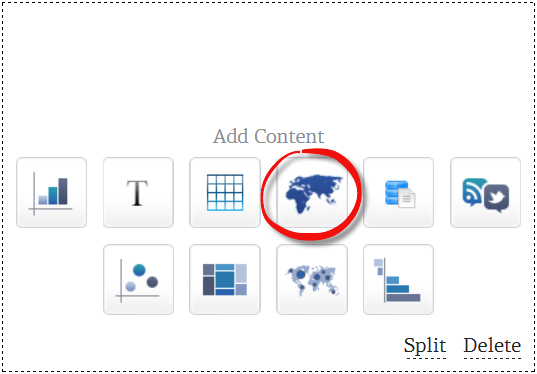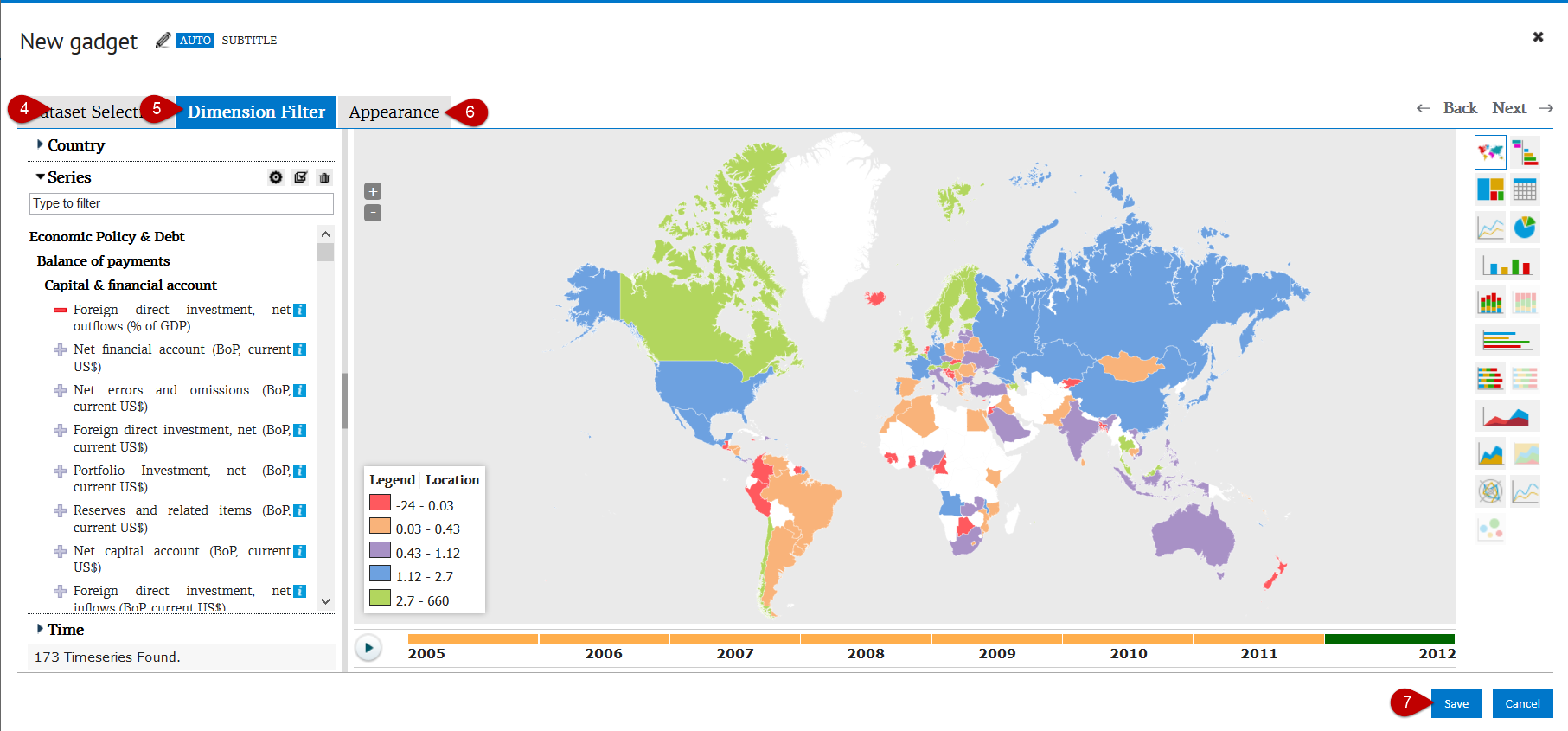How to add a map to a Knoema page?
To add a map to a Knoema page, follow these steps.
Step-by-step guide
- Login Knoema.
- Create a new page or start editing an existing one, then select a placeholder for a chart.
- Click Map button on the placeholder toolbar.
- Select a dataset.
- Specify data query by selecting dimension elements.
- Customize your map.
- Click Save to apply changes.
Related articles