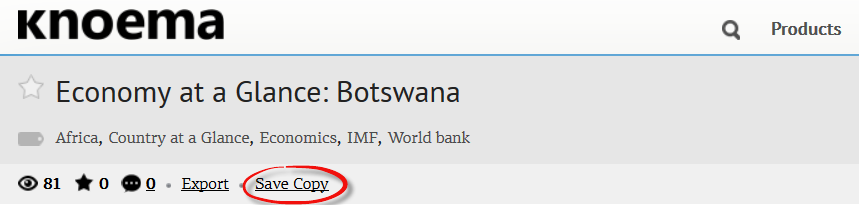How to create a new Knoema page from an existing one as a template?
If you find any page close to what you would be thinking of making, you don't need to start from scratch.
All you need to do is click on Save Copy in the toolbar and you have a page ready to use for you. You can change the layout and even update some/all of the gadgets for content and styles.
How to create a new Knoema page from an existing one as a template
- Log in to Knoema.
- Open a page with gadgets.
- Click "Save Copy" link on the tool bar.
- In the popup dialog, provide a name for the newly created page and click Save button. Description field is optional.
Related articles