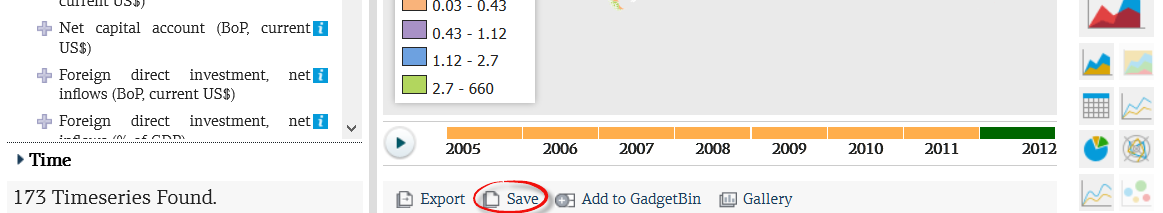How to create a Knoema page right from Dataset Browser without replicating all steps to select data?
If you see a data of your interest in the Dataset Browser and you would like to create a page on top of it, no needs to start from scratch and replicate all the same steps again just to query the same data. Follow these simple steps.
How to create a Knoema page right from Dataset Browser
- Select a dataset and query some data so it is visualized in the Dataset Browser.
- Click Save link to create a page with a gadget embeded.
This step will create a page with a single gadget. the gadget will be of the same type as you have it in the Dataset Browser; it will also be using the same data.
Related articles