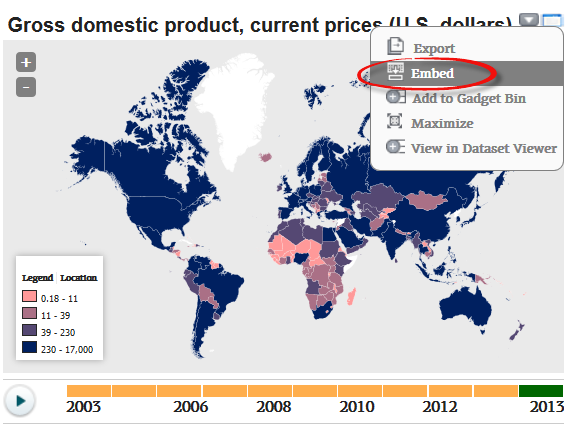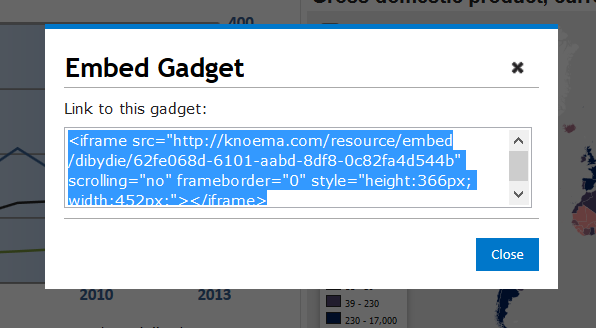How to embed a gadget from a Knoema page to my blog?
You can easily include charts and tables from Knoema pages in your blogs or website by adding a few lines in your webpages. This will keep your blogs and webpages always updated with the latest data.
How to embed a gadget from a Knoema page
- Open a Knoema page with a gadget
- Click the Options button on the top-right corner of a gadget
- Select Embed item from the drop-down menu
- Copy the code from the popup dialog.
If you are sharing a gadget from a private page, the gadget will not be visible on your site. Make sure the page is public. See How to share a Knoema page article for details.
Related articles