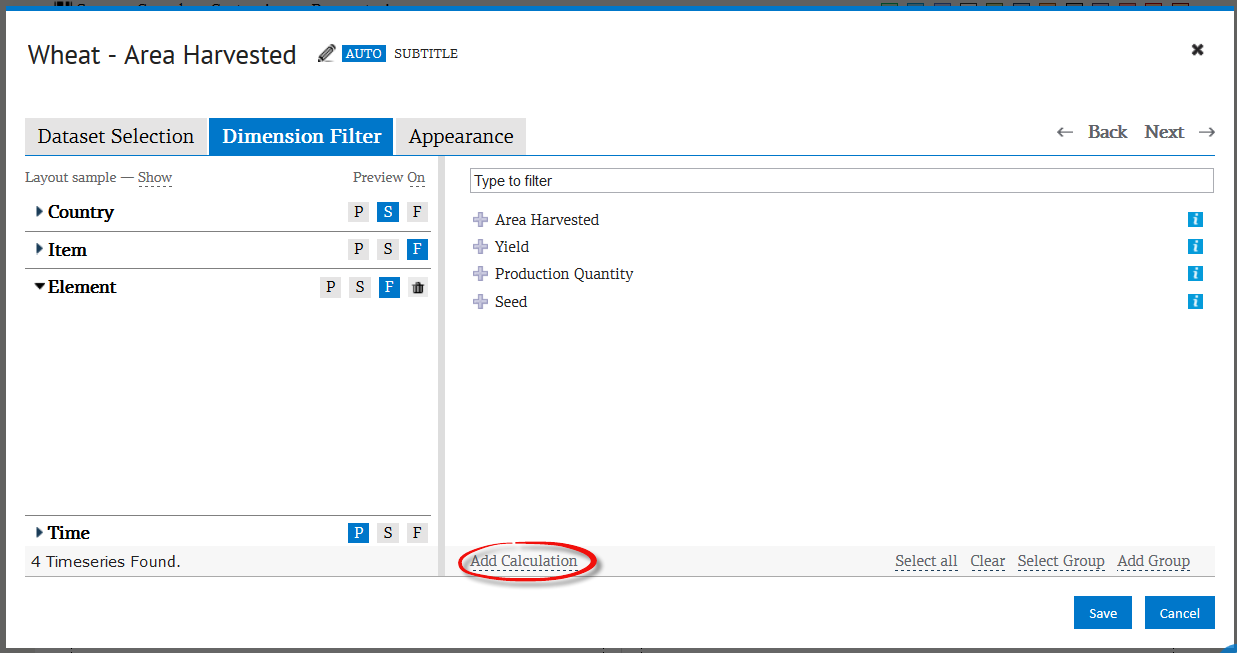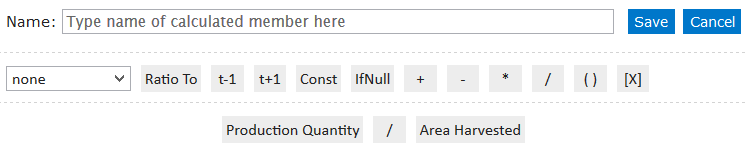How to add a derived series to a chart
Knoema enables you to specify a calculated indicator, or an indicator whose value is derived from a formula. For the terms of this formula, you can use any of the existing indicators in the selected dataset. To create a calculated indicator, follow steps below.
Step-by-step guide
- Start editing a page or create a new one.
- Edit a gadget or add a new gadget to the page.
- Select a dataset and switch to Dimension Filter tab.
- Click Customize button on top of a dimension tab. Switch to a dimension where you would like to add a calculated element.
- Click Add Calculation link to add a new calculated element to the selected dimension
The site displays a control panel for creating the formula that determines the calculated indicator’s value. The top row contains a field for naming the calculation, along with buttons for saving and canceling. The middle row contains controls for inserting various kinds of terms or mathematical operations into the formula. The bottom row contains a series of fields, each representing a term or a part of a term in the formula.
Build the formula as you require, and then type a name for the calculated indicator in the Name field and click the Save button to the right of the control panel. The site adds your calculated indicator to the dimension filter.
Related articles
, multiple selections available, Use left or right arrow keys to navigate selected items