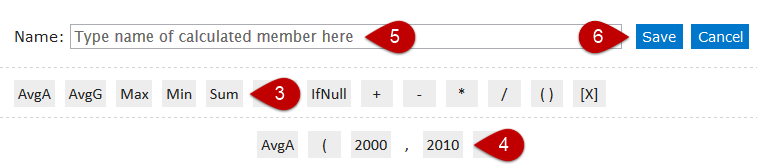How to add a calculation to the Time dimension
You can specify a calculation in the time dimension instead of (or in addition to) individual calendar units. To do so, follow these steps.
Step-by-step guide
- Under the Time dimension, click Select Individual Members.
- Click the Add Calculation link. A control panel for building the formula appears:
- Choose a type of the calculation to perform by clicking a corresponding button.
- Specify Start Date and End Date parameters of the calculation.
- Type a name for the calculation in the Name field.
- Click the Save button to the right of the control panel. The site adds your calculation to the dimension filter.
Related articles
, multiple selections available, Use left or right arrow keys to navigate selected items