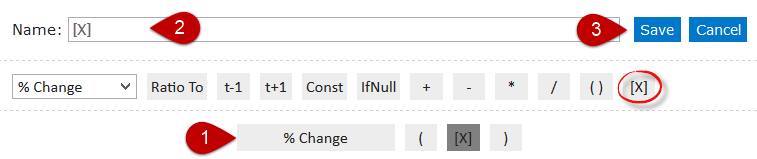How to apply the same formula to multiple indicators
Use a batch formula to create multiple calculated indicators using the same basic formula.
When you build a batch formula, instead of inserting a single indicator as a term, you insert the placeholder [X]. When you save the batch formula, the site asks you to choose which indicators you want to include in the batch; the site uses these indicators one at a time to replace [X] in the formula to give you a calculated indicator for each.
Step-by-step guide
- Create the formula as you normally would, but instead of signifying a specific indicator, click the [X] button to insert a placeholder.
- In the Name field, delete any text besides the [X] placeholder.
- Click Save. The Select Members For Batch Formula Creation dialog box appears.
- Select indicators that you wish to use in place of [X].
- Click OK. The dialog box closes, and the site creates one calculated indicator for each indicator that you selected in Step 4, using the formula that you created in Step 1
Related articles